Release of a new version of the CRM system 8 May 2024
Obtaining relevant data on your customers, transactions and the brand as a whole is the main task of analytical dashboards, and our CRM system gives you such an opportunity. Today we finished with the first version of analytical dashboards and we hasten to share with you the principle of its operation
The most important indicators for a broker are customer data and financial data. We have prepared this information for you as default tabs - Customers and Finance. In order to create analytical tabs, just click one button - “Create default tabs”. Additional functionality has also been developed for the system administrator, allowing you to see analytical data for the entire brand as a whole, or in the context of certain company desks or managers. We also allow you to choose which tab exactly you want to add.
The set of panels themselves is set by default and includes the most frequently requested data - the number of registered clients, breakdown of clients by country, number online, total amount of deposits, withdrawals and other basic most frequently requested data. If some of the data is not needed for your specific business process, you can always delete this or that panel, or an entire tab. Also, you can change the time period for each of the panels changing it to the period of time you need.
Default dashboards are available to all system administrators, but you can also allow your managers to see analytics dashboard data filtered by their own clients.
In order to allow a manager to see the dashboard, you need to make changes to the settings of his role, setting access to analytics review in access types.
In order to allow a manager to see the dashboard, you need to make changes to the settings of his role, setting access to analytics review in access types.
Follow our updates and use all the capabilities of our CRM system to improve your business process
